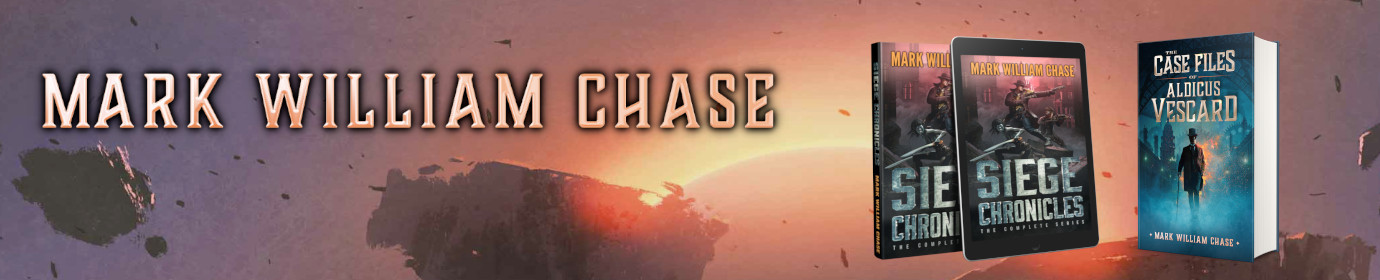OpenOffice.org 3.0, Stick'n it to the Man!
The first new major release of OpenOffice.org in three years is finally here! From the looks of it, OpenOffice.org 3.0 promises to deliver some serious competition to Microsoft Office, and not simple because of its fabulous price (which is free). Indeed, the popular open source office suite arguably has as much going for it as MS Office 2003, and only lacks some of the more advanced features of MS Office 2007. OpenOffice.org 3.0 also lacks many of the horribly annoying features of MS Office 2007, such as the atrocious “ribbon” interface and a rather narcissistic disposition.
I am a writer, as well as professional programmer, so I spend a copious quantity of my time on computers, both at home and at work. The only items I have ever found lacking in OpenOffice.org 2.x have finally been incorporated in 3.0, these being native MacOS support and the previously inadequate Notes system. But the new OpenOffice 3.0 brings in even more features and capability than these little fixes, all for the same low, low price of just zero dollars and zero zero cents (at 0% down and 0% APR).
Read on for more details!
As writer, the biggest improvement for me is OpenOffice.org’s notes system. In early versions of OOo, the notes were inserted in a tiny, almost invisible yellow box, and the note itself popped up like a tool-tip. Needless to say, I found it utterly unusable. Now, however, OOo’s notes system is more like that of Office 2003, displaying the note in a special sidebar.
As far as standards and interoperability are considered, OpenOffice.org still reigns supreme. While it may not line-up ever piece of a complicated layout from a highly complex Word documents, it should work correctly 95% of the time. Plus, OOo 3.0 supports the new 1.2 OpenDocument Format as its native format. ODF is rising fast to become the new international document standard, slowly edging out Microsoft’s “standard” format with every passing day. But for those with lots of Microsoft Office documents, the good news is that OOo 3.0 has import capability for Office 2007’s .docx file format as well. Ironically, Microsoft has recently stated that they would, in fact, offer ODF export capability in Office some time in the near future (read this press release for details, directly from the horse’s mouth). Perhaps this is the first sign of the long awaited “white flag of surrender” from Redmond (at least we can hope).
For Mac users, or anyone wanting to switch to a Mac, or for any office environment which has a mix of Windows, Mac, and Linux computers, there’s good news! OpenOffice.org 3.0 has “gone naive”, running in OS X’s Aqua interface (rather than through X11) on all Intel based Macs.
Other improvements include enhancements to PDF export capabilities, improvements to the Calc spreadsheet’s chart and graph system, an new menu icon set which seems to be a bit prettier than the old one, VBA scripting support (which I’m honestly not sure is an actual improvement…), sound support in Impress, and support for automatic updates. A full list of all the improvements for 3.0 can be found here.
Last but not least, OpenOffice.org 3.0 has one additional feature that may prove to be its “killer app”: OOo Extensions. In like form to Firefox web browser, OOo now has a plug-in extension framework, allowing developers to create their own new features and enhancements for OpenOffice.org. As of this writing, the OOo Extension repository has about 200 extensions to choose from, including foreign language dictionaries, template packs, clip art, report builders, lable makers, and of course many other things.
A quick check of the current retail price of Microsoft Office Standard 2007 shows it to be around $399.95. Do yourselves a favor and save your hard earned cash for real necessities like food, gas/petrol, rent/mortgage, paying of debts, and saving for your future. Stop feeding greedy, filthy-rich mega-corporation, and start going open source. Get OpenOffice.org 3.0 today!